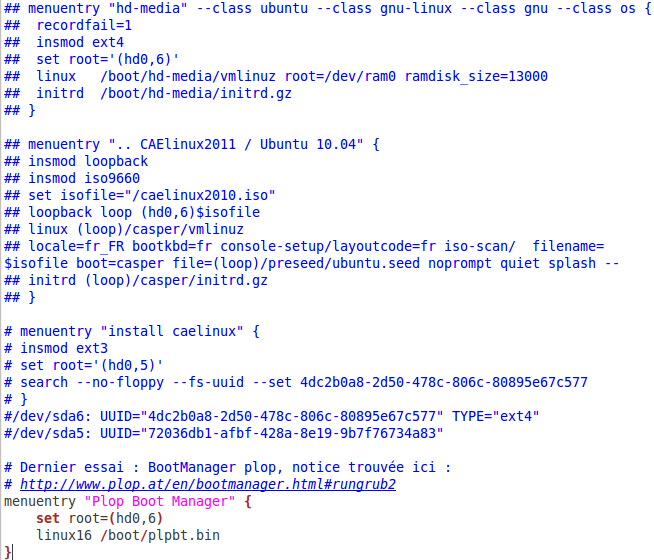installation pb (CAELinux2011+CAELinux2010)
- Baudry
- Topic Author
- Offline
- New Member
-

Less
More
- Posts: 2
- Thank you received: 0
13 years 10 months ago - 13 years 10 months ago #6012
by Baudry
installation pb (CAELinux2011+CAELinux2010) was created by Baudry
Hello,
I don't know wether to write this topic in english or in french ... let's keep english !
Merci d'avance aux francophones de ne pas m'en vouloir, et de me répondre, si possible.
I have burnt the 2 live DVD iso files, CAElinux2011.iso (3 DVD burnt) and CAElinux2010 (burnt 1 time),
and none of them allows me to try or install on my PC.
(I have checked the integrity of the iso files with MD5Sum, it seemed OK)
I have been trying for 2 days to boot with grub on the iso file (written on one of my partitions),
(see doc.ubuntu-fr.org/tutoriel/installer_ubuntu_sans_cd)
Here is a copy of he 40_custom file for customizing the boot process with grub
As one can see, I put the iso on the on the root of the partition sda6,
I also tried to add the kernel files in /boot/hd-media (vmlinuz that should fit best to the ubuntu version 10.04 on which CAELinux2010 is based)
It never worked.
It seems that the iso file is not found, whereas I put it on the root of the partition.
The other solution would be to boot on a live USB, but the bios of my PC dosen't allow this (crap!).
If anybody can help me installing...
Thanks in advance.
Matthieu Baudry
I don't know wether to write this topic in english or in french ... let's keep english !
Merci d'avance aux francophones de ne pas m'en vouloir, et de me répondre, si possible.
I have burnt the 2 live DVD iso files, CAElinux2011.iso (3 DVD burnt) and CAElinux2010 (burnt 1 time),
and none of them allows me to try or install on my PC.
(I have checked the integrity of the iso files with MD5Sum, it seemed OK)
I have been trying for 2 days to boot with grub on the iso file (written on one of my partitions),
(see doc.ubuntu-fr.org/tutoriel/installer_ubuntu_sans_cd)
Here is a copy of he 40_custom file for customizing the boot process with grub
As one can see, I put the iso on the on the root of the partition sda6,
I also tried to add the kernel files in /boot/hd-media (vmlinuz that should fit best to the ubuntu version 10.04 on which CAELinux2010 is based)
It never worked.
It seems that the iso file is not found, whereas I put it on the root of the partition.
The other solution would be to boot on a live USB, but the bios of my PC dosen't allow this (crap!).
If anybody can help me installing...
Thanks in advance.
Matthieu Baudry
Last edit: 13 years 10 months ago by Baudry.
- Andy Jones
- Offline
- New Member
-

Less
More
- Posts: 10
- Thank you received: 0
13 years 10 months ago #6018
by Andy Jones
Replied by Andy Jones on topic Re: installation pb (CAELinux2011+CAELinux2010)
Hello!
I would suggest downloading Infrarecorder (free) to burn an iso image. Its only a 15mb program and Ubuntu suggests it to burn iso images.
infrarecorder.org/
only takes a few minutes to download and burn an image with Infrarecorder.
Sometimes Windows has trouble burning a Linux iso image. Your burn speed may be too fast (you set burn speed in Windows Media Player-Menu-options-burn)
Set the burn speed lower, to medium. Close the popup window that appears whenever you put a cd-rom into the computer (in windows it asks what to do with the cd-rom you just put into the cd-rom player), the burn the image with instructions from Infrarecorder.
To install the burned cd image: In your computer bios, set the first boot device to cd-rom . after you install set it back to hard drive as the first boot device.
I would suggest downloading Infrarecorder (free) to burn an iso image. Its only a 15mb program and Ubuntu suggests it to burn iso images.
infrarecorder.org/
only takes a few minutes to download and burn an image with Infrarecorder.
Sometimes Windows has trouble burning a Linux iso image. Your burn speed may be too fast (you set burn speed in Windows Media Player-Menu-options-burn)
Set the burn speed lower, to medium. Close the popup window that appears whenever you put a cd-rom into the computer (in windows it asks what to do with the cd-rom you just put into the cd-rom player), the burn the image with instructions from Infrarecorder.
To install the burned cd image: In your computer bios, set the first boot device to cd-rom . after you install set it back to hard drive as the first boot device.
- Andy Jones
- Offline
- New Member
-

Less
More
- Posts: 10
- Thank you received: 0
13 years 10 months ago #6019
by Andy Jones
Replied by Andy Jones on topic Re: installation pb (CAELinux2011+CAELinux2010)
Hello!
I would consider removing your unsuccessful attempt from the partition. I would create a new partition to get rid of the failed attempt at manual install. Delete the partition you tried to install on if you can (that assumes there is nothing on that partition..if there is another operating system there..I guess I would leave it alone.. and create a new partition when you install CAELinux)
A clean install is best . Let CAELinux use the entire hard drive and format the drive to wipe old data and Operating Systems, old partitions, old boot partitions ect..
You can create more partitions later on after installing CAElinus to maybe dual boot Windows or some other Linux OS/
Again, I would suggest Infrarecorder to burn the install DVD
I would consider removing your unsuccessful attempt from the partition. I would create a new partition to get rid of the failed attempt at manual install. Delete the partition you tried to install on if you can (that assumes there is nothing on that partition..if there is another operating system there..I guess I would leave it alone.. and create a new partition when you install CAELinux)
A clean install is best . Let CAELinux use the entire hard drive and format the drive to wipe old data and Operating Systems, old partitions, old boot partitions ect..
You can create more partitions later on after installing CAElinus to maybe dual boot Windows or some other Linux OS/
Again, I would suggest Infrarecorder to burn the install DVD
- fabrice
- Offline
- New Member
-

Less
More
- Posts: 3
- Thank you received: 0
13 years 9 months ago #6023
by fabrice
Replied by fabrice on topic Re: installation pb (CAELinux2011+CAELinux2010)
Hello, Thanks you for your help 
i have burn 2 dvd with nero 9 express and when i boot on the dvd to make an install i have 2 problems :
1) impossible to choose with touch <TAB> or with the mouse the items. I must wait the automatic boot !
2) after 60 seconds the installation start but after the unbuntu panel with the "leds" the screen becomme black and
impossible to see something. In fact there is only three or four pixels at the right bottom which appears !
so impossible to install this soft. I have a 1920 x 1040 resolution with 60 HZ on an lg essentiel monitor.
My mother board is a mini itx zotac H67 and the processor an i7 sandy bridge HD300.
Thanks you for your help
i have burn 2 dvd with nero 9 express and when i boot on the dvd to make an install i have 2 problems :
1) impossible to choose with touch <TAB> or with the mouse the items. I must wait the automatic boot !
2) after 60 seconds the installation start but after the unbuntu panel with the "leds" the screen becomme black and
impossible to see something. In fact there is only three or four pixels at the right bottom which appears !
so impossible to install this soft. I have a 1920 x 1040 resolution with 60 HZ on an lg essentiel monitor.
My mother board is a mini itx zotac H67 and the processor an i7 sandy bridge HD300.
Thanks you for your help
- Andy Jones
- Offline
- New Member
-

Less
More
- Posts: 10
- Thank you received: 0
13 years 9 months ago #6024
by Andy Jones
Replied by Andy Jones on topic Re: installation pb (CAELinux2011+CAELinux2010)
Hello Latomincal !
Your cpu lacks a display controller.
techreport.com/articles.x/20290
Use a pci-e video card on your motherboard. Should install fine with a video card.
does not need to be an expensive video card.
Assuming you have burned the dvd as an ISO image, it should work.
If it is not working , try infrarecorder. Remember burn an iso image , not a data disk.
Your cpu lacks a display controller.
techreport.com/articles.x/20290
Use a pci-e video card on your motherboard. Should install fine with a video card.
does not need to be an expensive video card.
Assuming you have burned the dvd as an ISO image, it should work.
If it is not working , try infrarecorder. Remember burn an iso image , not a data disk.
- fabrice
- Offline
- New Member
-

Less
More
- Posts: 3
- Thank you received: 0
13 years 9 months ago #6029
by fabrice
Replied by fabrice on topic Re: installation pb (CAELinux2011+CAELinux2010)
Hello, good new 2012 years 
I have verify the dvd (burn with nero 9) with the checksum md5sum.exe, all is good.
I have no pci-e video card because i have i5 sandy bridge with HD3000.
Is it possible to use it without video card (i have a mini pc with mini itx, so not a lot of place) ?
Thanks you very much for your attention.
best regards
I have verify the dvd (burn with nero 9) with the checksum md5sum.exe, all is good.
I have no pci-e video card because i have i5 sandy bridge with HD3000.
Is it possible to use it without video card (i have a mini pc with mini itx, so not a lot of place) ?
Thanks you very much for your attention.
best regards
Moderators: catux
Time to create page: 0.131 seconds